Scanning Docker for vulnerabilities with ThraetMappeper
Orignally published on CloudNativeFolks
ThreatMapper
ThreatMapper hunts for threats in your production platforms, and ranks these threats based on their risk-of-exploit. It uncovers vulnerable software components, exposed secrets and deviations from good security practice. ThreatMapper uses a combination of agent-based inspection and agent-less monitoring to provide the widest possible coverage to detect threats.
ThreatMapper carries on the good ‘shift left’ security practices that you already employ in your development pipelines. It continues to monitor running applications against emerging software vulnerabilities and monitors the host and cloud configuration against industry-expert benchmarks.
The ThreatMapper Management Console is a container-based application that can be deployed on a single docker host or in a Kubernetes cluster.
What exactly this management console useful for you?
Topology-based learning of your live infrastructure
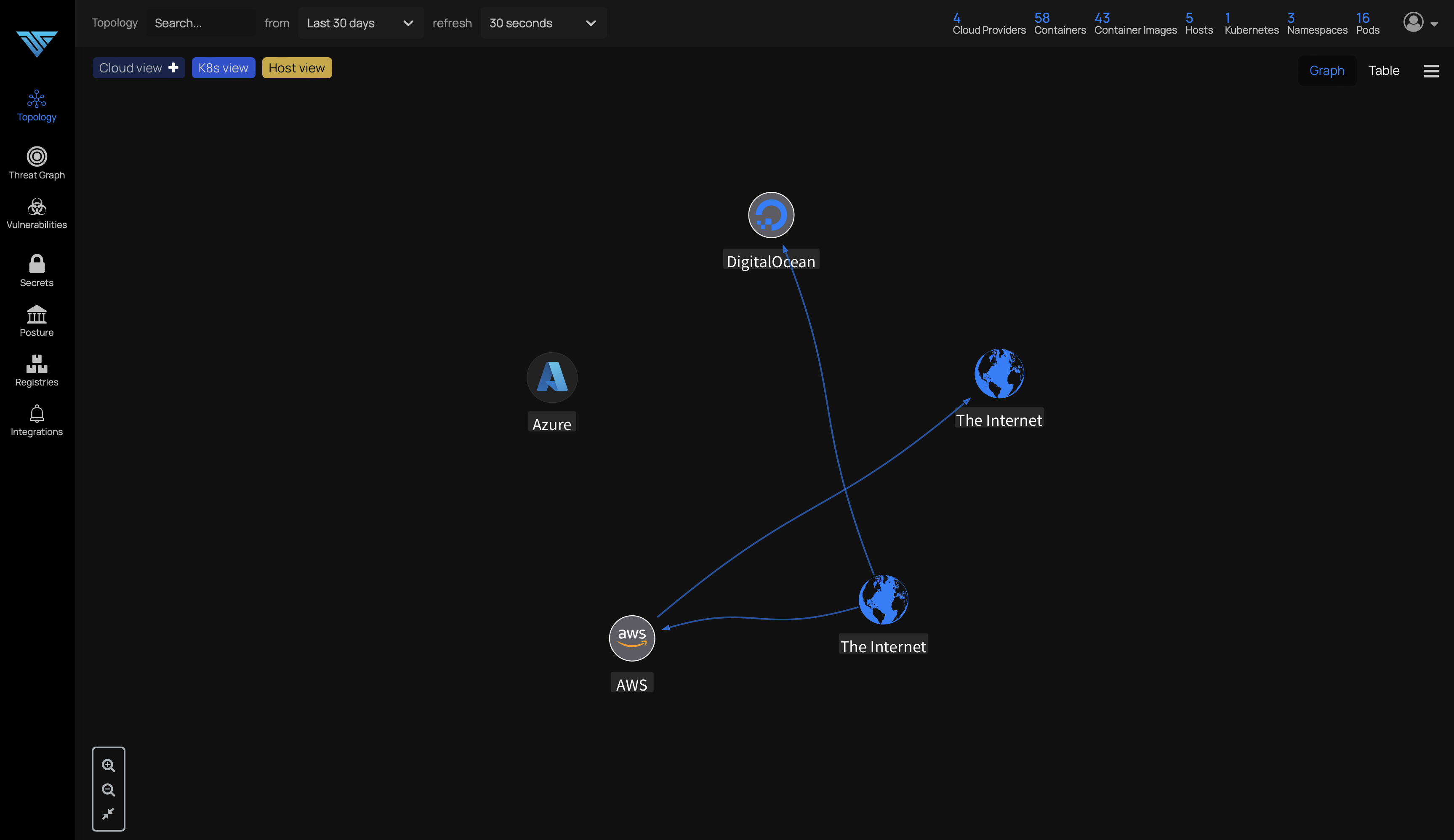
Identify Threats and Vulnerabilities and generate SBOM (software bill of material )
ThreatGraph visualization, you can then identify the issues that present the greatest risk to the security of your applications, and prioritize these for planned protection or remediation.
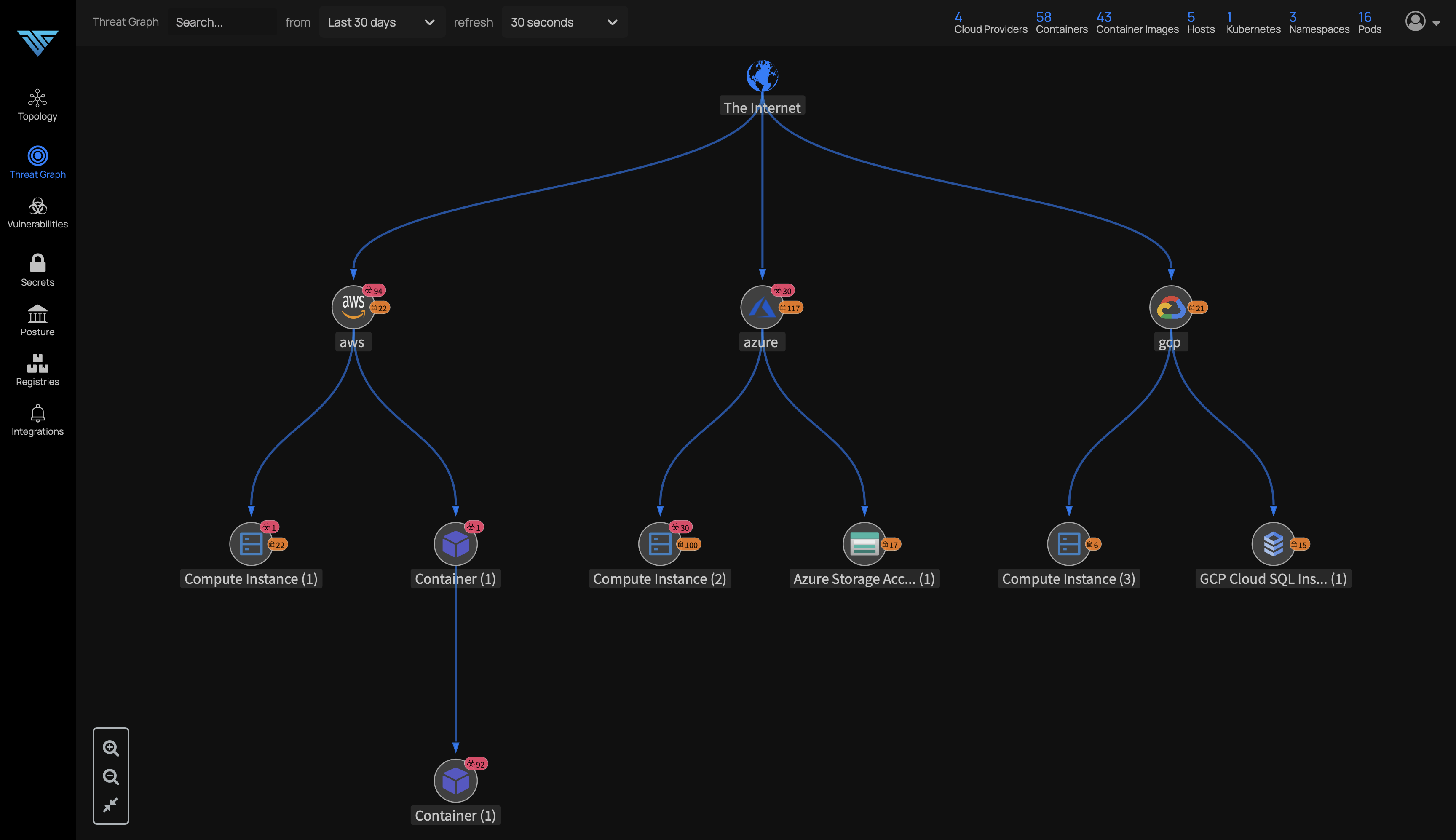
Manage the users who can access the console.
Configure Infrastructure API access and interrogate platform configurations.
Visualize and drill down into Kubernetes clusters, virtual machines, containers and images, running processes, and network connections in near real-time.
Invoke vulnerability scans on running containers and applications and review the results, ranked by the risk of exploit.
Invoke compliance scans on infrastructure configuration (‘agentless’) and on infrastructure hosts (‘agent-based), - manually or automatically when they are added to a cluster.
Scan container registries for vulnerabilities, to review workloads before they are deployed.
Scan image builds during the CI/CD pipeline, supporting CircleCI, Jenkins, and GitLab.

Scan containers and host filesystems for unprotected secrets, including access tokens, keys and passwords.
Configure integrations with external notification, SIEM and ticketing systems, including Slack, PagerDuty, Jira, Splunk, ELK, Sumo Logic, and AWS S3. ThreatMapper supports multiple production deployments simultaneously so that you can visualize and scan workloads across a large production estate.
in a short one-stop solution for your cloud-native security issues! and it’s 100% open source
login to AWS account:- console.aws.amazon.com
Deploy ThreatMapper Console using Docker Compose on Linux VM using AWS EC2
Create Ubuntu Instance on AWS EC2
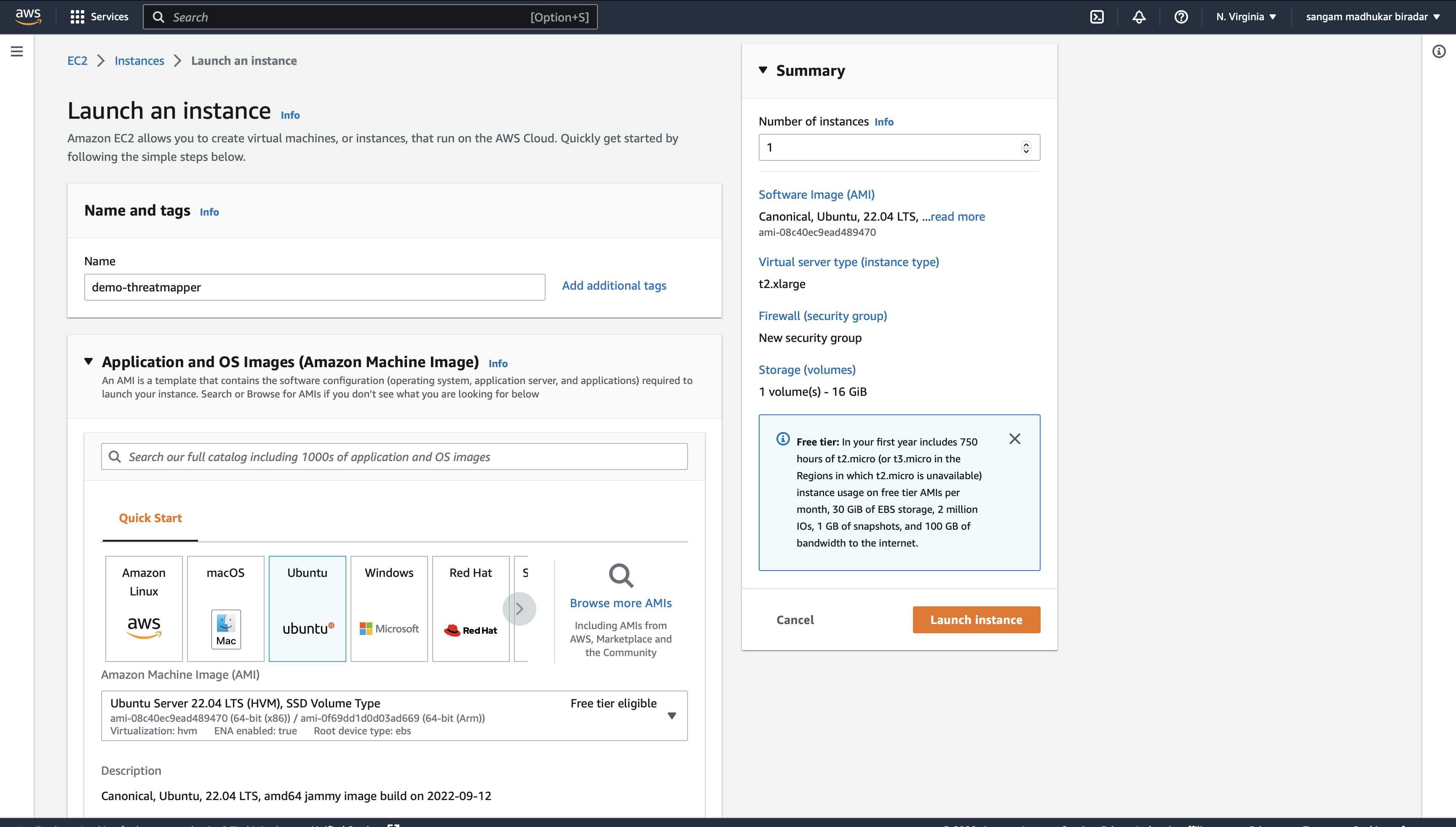
select instance type as per requirements

Click on the launch instance
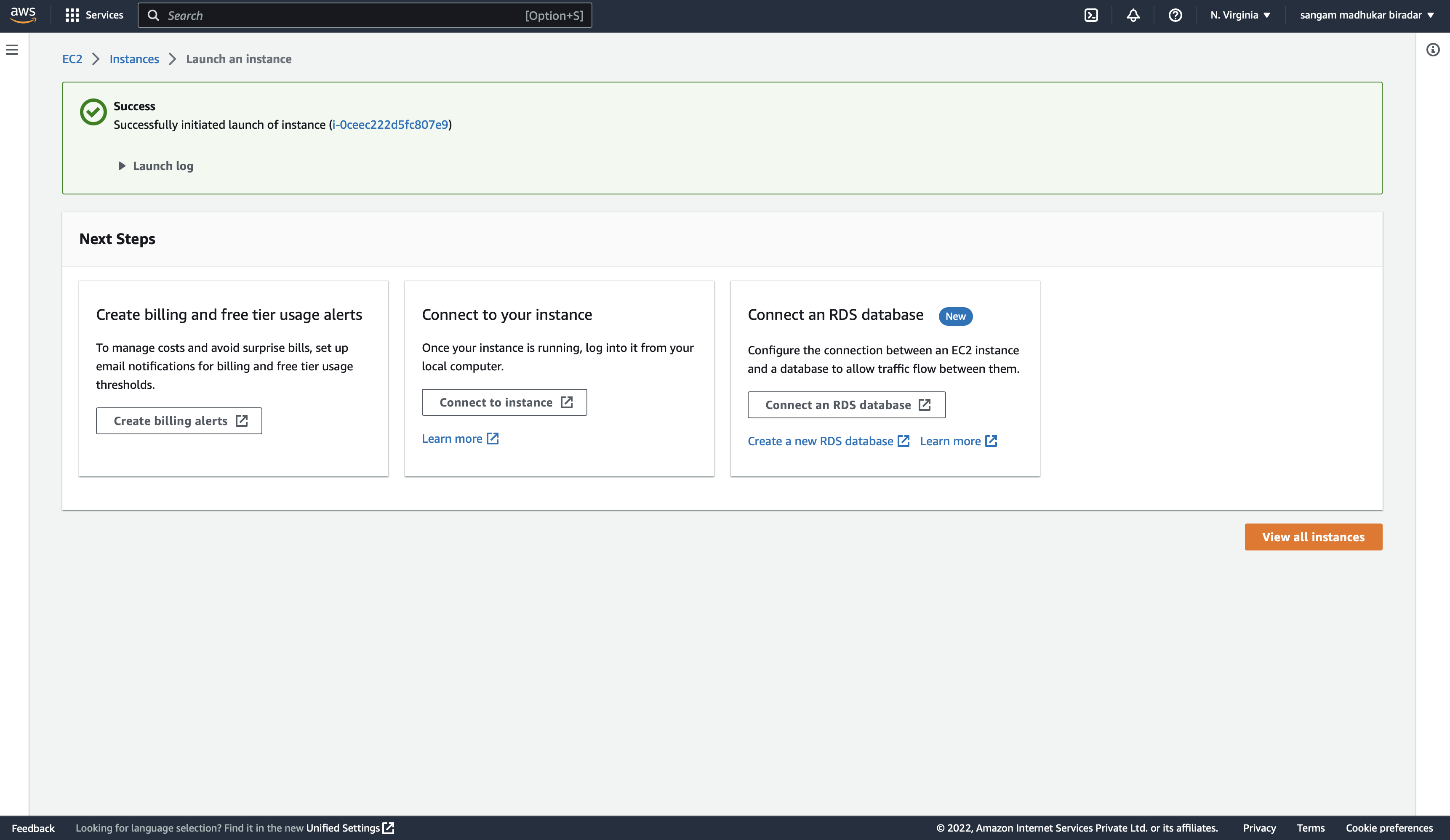
hurry!
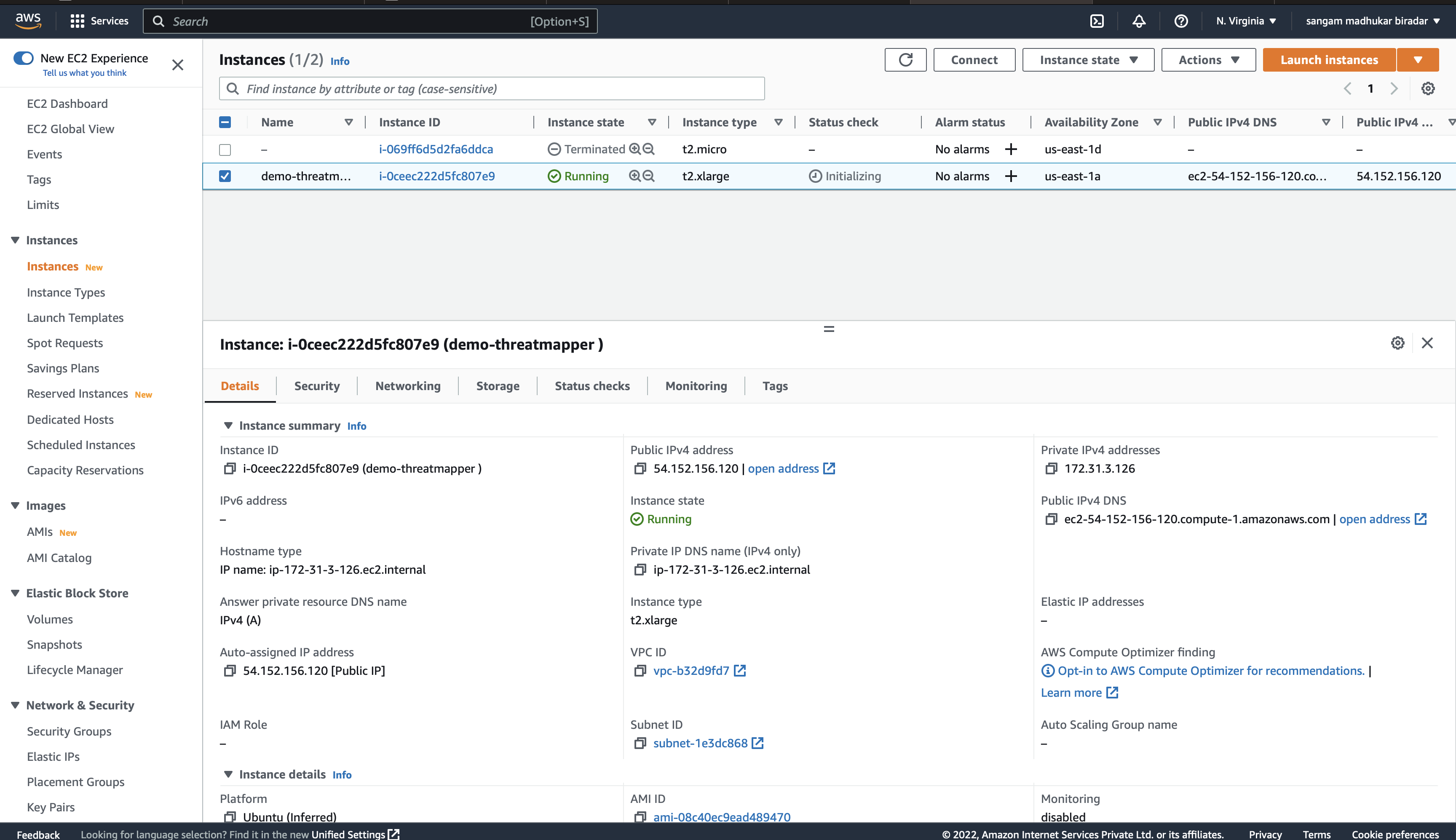
access AWS instance using CLI
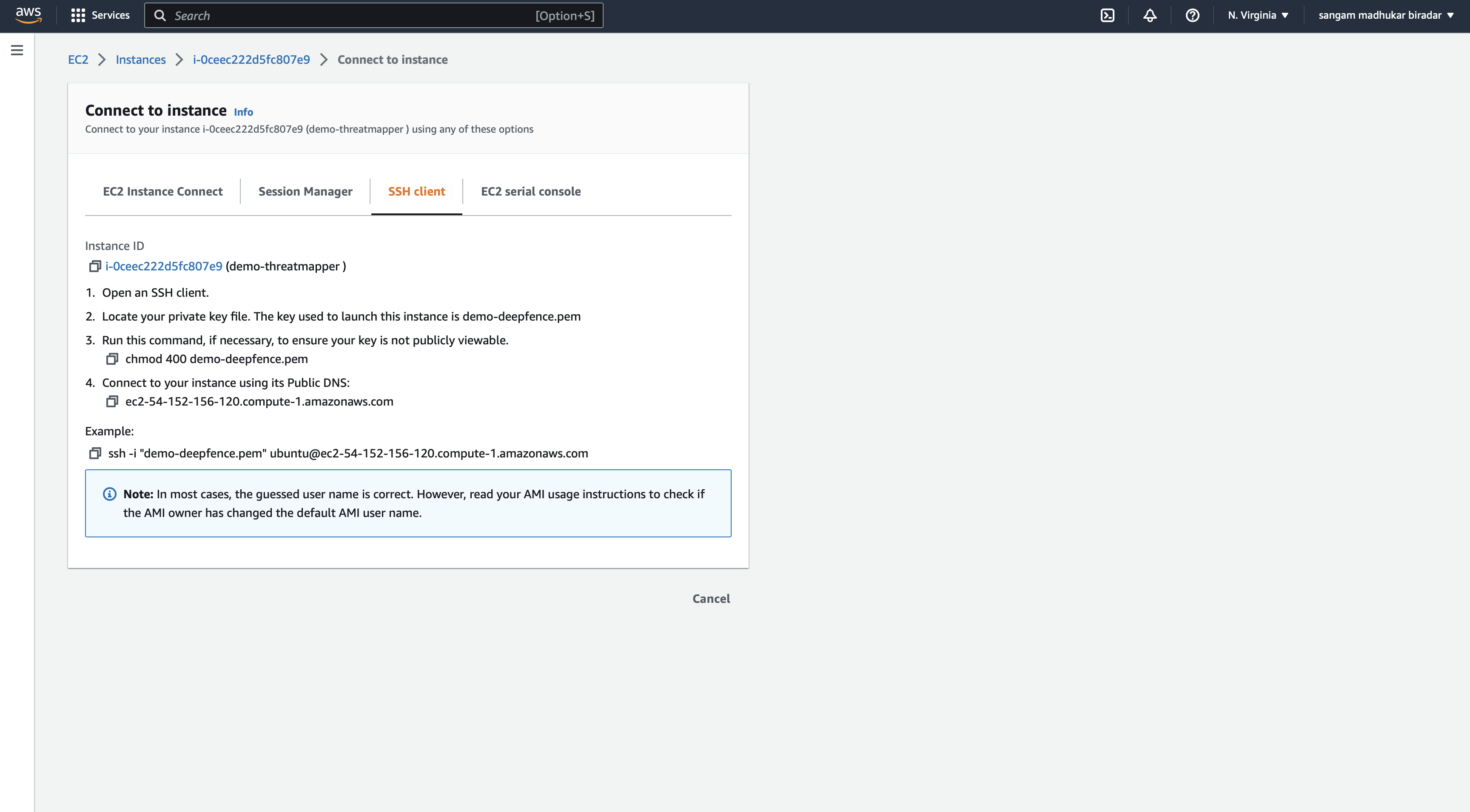
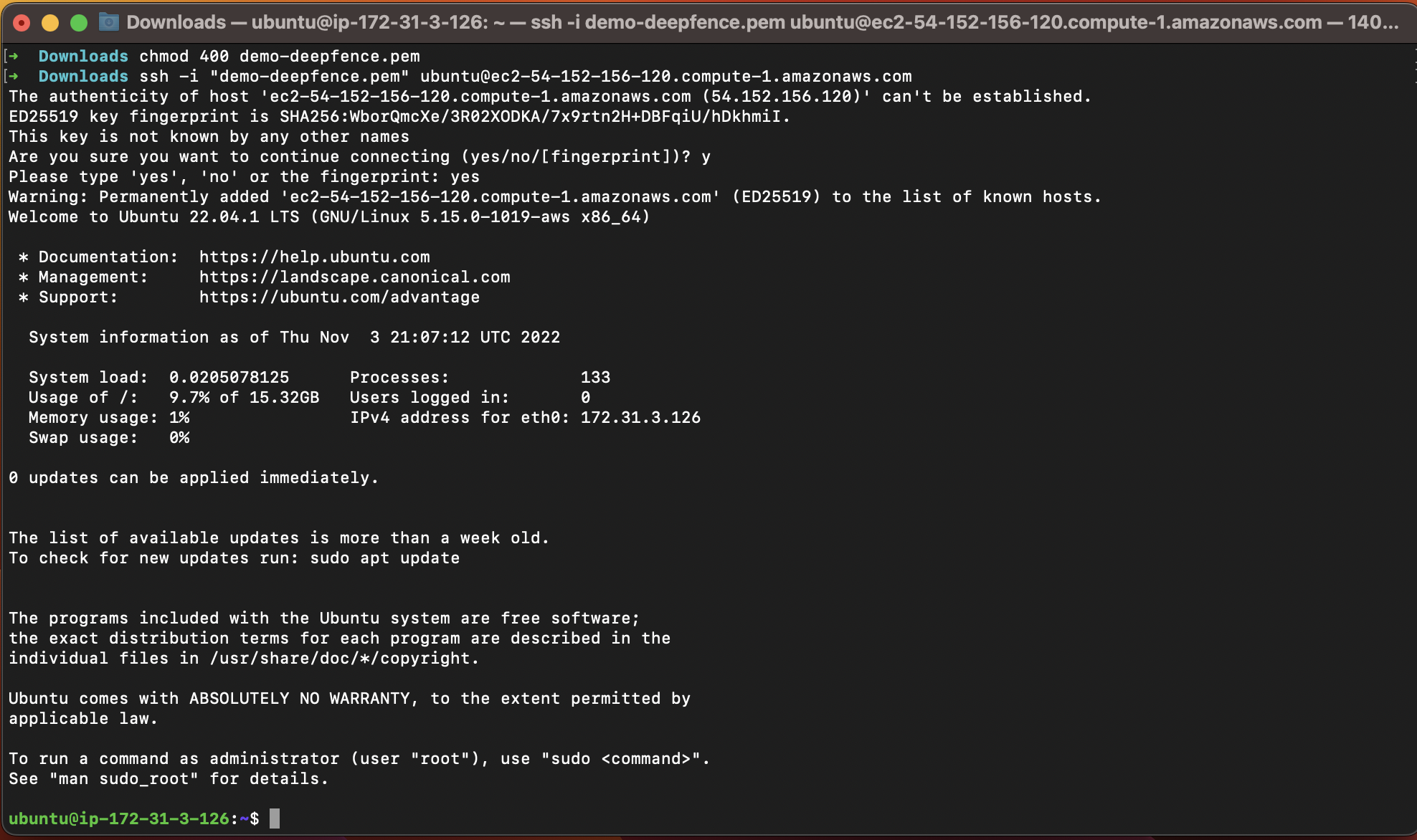
sudo apt install -y apt-transport-https ca-certificates curl software-properties-common
Reading package lists... Done
Building dependency tree... Done
Reading state information... Done
ca-certificates is already the newest version (20211016).
ca-certificates set to manually installed.
software-properties-common is already the newest version (0.99.22.3).
software-properties-common set to manually installed.
The following additional packages will be installed:
libcurl4
The following NEW packages will be installed:
apt-transport-https
The following packages will be upgraded:
curl libcurl4
2 upgraded, 1 newly installed, 0 to remove and 76 not upgraded.
Need to get 485 kB of archives.
After this operation, 169 kB of additional disk space will be used.
Get:1 http://us-east-1.ec2.archive.ubuntu.com/ubuntu jammy-updates/universe amd64 apt-transport-https all 2.4.8 [1506 B]
Get:2 http://us-east-1.ec2.archive.ubuntu.com/ubuntu jammy-updates/main amd64 curl amd64 7.81.0-1ubuntu1.6 [194 kB]
Get:3 http://us-east-1.ec2.archive.ubuntu.com/ubuntu jammy-updates/main amd64 libcurl4 amd64 7.81.0-1ubuntu1.6 [290 kB]
Fetched 485 kB in 0s (11.0 MB/s)
Selecting previously unselected package apt-transport-https.
(Reading database ... 63926 files and directories currently installed.)
Preparing to unpack .../apt-transport-https_2.4.8_all.deb ...
Unpacking apt-transport-https (2.4.8) ...
Preparing to unpack .../curl_7.81.0-1ubuntu1.6_amd64.deb ...
Unpacking curl (7.81.0-1ubuntu1.6) over (7.81.0-1ubuntu1.4) ...
Preparing to unpack .../libcurl4_7.81.0-1ubuntu1.6_amd64.deb ...
Unpacking libcurl4:amd64 (7.81.0-1ubuntu1.6) over (7.81.0-1ubuntu1.4) ...
Setting up apt-transport-https (2.4.8) ...
Setting up libcurl4:amd64 (7.81.0-1ubuntu1.6) ...
Setting up curl (7.81.0-1ubuntu1.6) ...
Processing triggers for man-db (2.10.2-1) ...
Processing triggers for libc-bin (2.35-0ubuntu3.1) ...
Scanning processes...
Scanning linux images...
Running kernel seems to be up-to-date.
Install docker
curl -fsSL https://download.docker.com/linux/ubuntu/gpg | sudo apt-key add -
sudo add-apt-repository "deb [arch=amd64] https://download.docker.com/linux/ubuntu focal stable"
apt-cache policy docker-ce
sudo apt install -y docker-ce
Warning: apt-key is deprecated. Manage keyring files in trusted.gpg.d instead (see apt-key(8)).
OK
Repository: 'deb [arch=amd64] https://download.docker.com/linux/ubuntu focal stable'
Description:
Archive for codename: focal components: stable
More info: https://download.docker.com/linux/ubuntu
Adding repository.
Press [ENTER] to continue or Ctrl-c to cancel.
Found existing deb entry in /etc/apt/sources.list.d/archive_uri-https_download_docker_com_linux_ubuntu-jammy.list
Adding deb entry to /etc/apt/sources.list.d/archive_uri-https_download_docker_com_linux_ubuntu-jammy.list
Found existing deb-src entry in /etc/apt/sources.list.d/archive_uri-https_download_docker_com_linux_ubuntu-jammy.list
Adding disabled deb-src entry to /etc/apt/sources.list.d/archive_uri-https_download_docker_com_linux_ubuntu-jammy.list
Hit:1 http://us-east-1.ec2.archive.ubuntu.com/ubuntu jammy InRelease
Hit:2 http://us-east-1.ec2.archive.ubuntu.com/ubuntu jammy-updates InRelease
Hit:3 http://us-east-1.ec2.archive.ubuntu.com/ubuntu jammy-backports InRelease
Hit:4 https://download.docker.com/linux/ubuntu focal InRelease
Hit:5 http://security.ubuntu.com/ubuntu jammy-security InRelease
Reading package lists... Done
W: https://download.docker.com/linux/ubuntu/dists/focal/InRelease: Key is stored in legacy trusted.gpg keyring (/etc/apt/trusted.gpg), see the DEPRECATION section in apt-key(8) for details.
docker-ce:
Installed: 5:20.10.21~3-0~ubuntu-focal
Candidate: 5:20.10.21~3-0~ubuntu-focal
Version table:
*** 5:20.10.21~3-0~ubuntu-focal 500
500 https://download.docker.com/linux/ubuntu focal/stable amd64 Packages
100 /var/lib/dpkg/status
5:20.10.20~3-0~ubuntu-focal 500
500 https://download.docker.com/linux/ubuntu focal/stable amd64 Packages
5:20.10.19~3-0~ubuntu-focal 500
500 https://download.docker.com/linux/ubuntu focal/stable amd64 Packages
5:20.10.18~3-0~ubuntu-focal 500
500 https://download.docker.com/linux/ubuntu focal/stable amd64 Packages
5:20.10.17~3-0~ubuntu-focal 500
500 https://download.docker.com/linux/ubuntu focal/stable amd64 Packages
5:20.10.16~3-0~ubuntu-focal 500
500 https://download.docker.com/linux/ubuntu focal/stable amd64 Packages
5:20.10.15~3-0~ubuntu-focal 500
500 https://download.docker.com/linux/ubuntu focal/stable amd64 Packages
5:20.10.14~3-0~ubuntu-focal 500
500 https://download.docker.com/linux/ubuntu focal/stable amd64 Packages
5:20.10.13~3-0~ubuntu-focal 500
500 https://download.docker.com/linux/ubuntu focal/stable amd64 Packages
5:20.10.12~3-0~ubuntu-focal 500
500 https://download.docker.com/linux/ubuntu focal/stable amd64 Packages
5:20.10.11~3-0~ubuntu-focal 500
500 https://download.docker.com/linux/ubuntu focal/stable amd64 Packages
5:20.10.10~3-0~ubuntu-focal 500
500 https://download.docker.com/linux/ubuntu focal/stable amd64 Packages
5:20.10.9~3-0~ubuntu-focal 500
500 https://download.docker.com/linux/ubuntu focal/stable amd64 Packages
5:20.10.8~3-0~ubuntu-focal 500
500 https://download.docker.com/linux/ubuntu focal/stable amd64 Packages
5:20.10.7~3-0~ubuntu-focal 500
500 https://download.docker.com/linux/ubuntu focal/stable amd64 Packages
5:20.10.6~3-0~ubuntu-focal 500
500 https://download.docker.com/linux/ubuntu focal/stable amd64 Packages
5:20.10.5~3-0~ubuntu-focal 500
500 https://download.docker.com/linux/ubuntu focal/stable amd64 Packages
5:20.10.4~3-0~ubuntu-focal 500
500 https://download.docker.com/linux/ubuntu focal/stable amd64 Packages
5:20.10.3~3-0~ubuntu-focal 500
500 https://download.docker.com/linux/ubuntu focal/stable amd64 Packages
5:20.10.2~3-0~ubuntu-focal 500
500 https://download.docker.com/linux/ubuntu focal/stable amd64 Packages
5:20.10.1~3-0~ubuntu-focal 500
500 https://download.docker.com/linux/ubuntu focal/stable amd64 Packages
5:20.10.0~3-0~ubuntu-focal 500
500 https://download.docker.com/linux/ubuntu focal/stable amd64 Packages
5:19.03.15~3-0~ubuntu-focal 500
500 https://download.docker.com/linux/ubuntu focal/stable amd64 Packages
5:19.03.14~3-0~ubuntu-focal 500
500 https://download.docker.com/linux/ubuntu focal/stable amd64 Packages
5:19.03.13~3-0~ubuntu-focal 500
500 https://download.docker.com/linux/ubuntu focal/stable amd64 Packages
5:19.03.12~3-0~ubuntu-focal 500
500 https://download.docker.com/linux/ubuntu focal/stable amd64 Packages
5:19.03.11~3-0~ubuntu-focal 500
500 https://download.docker.com/linux/ubuntu focal/stable amd64 Packages
5:19.03.10~3-0~ubuntu-focal 500
500 https://download.docker.com/linux/ubuntu focal/stable amd64 Packages
5:19.03.9~3-0~ubuntu-focal 500
500 https://download.docker.com/linux/ubuntu focal/stable amd64 Packages
Reading package lists... Done
Building dependency tree... Done
Reading state information... Done
verify whether docker is installed or not
docker
Usage: docker [OPTIONS] COMMAND
A self-sufficient runtime for containers
Options:
--config string Location of client config files (default "/home/ubuntu/.docker")
-c, --context string Name of the context to use to connect to the daemon (overrides DOCKER_HOST env var and default context set
with "docker context use")
-D, --debug Enable debug mode
-H, --host list Daemon socket(s) to connect to
-l, --log-level string Set the logging level ("debug"|"info"|"warn"|"error"|"fatal") (default "info")
--tls Use TLS; implied by --tlsverify
--tlscacert string Trust certs signed only by this CA (default "/home/ubuntu/.docker/ca.pem")
--tlscert string Path to TLS certificate file (default "/home/ubuntu/.docker/cert.pem")
--tlskey string Path to TLS key file (default "/home/ubuntu/.docker/key.pem")
--tlsverify Use TLS and verify the remote
-v, --version Print version information and quit
Management Commands:
app* Docker App (Docker Inc., v0.9.1-beta3)
builder Manage builds
buildx* Docker Buildx (Docker Inc., v0.9.1-docker)
config Manage Docker configs
container Manage containers
context Manage contexts
image Manage images
manifest Manage Docker image manifests and manifest lists
network Manage networks
node Manage Swarm nodes
plugin Manage plugins
scan* Docker Scan (Docker Inc., v0.21.0)
secret Manage Docker secrets
service Manage services
stack Manage Docker stacks
swarm Manage Swarm
system Manage Docker
trust Manage trust on Docker images
volume Manage volumes
Commands:
attach Attach local standard input, output, and error streams to a running container
build Build an image from a Dockerfile
commit Create a new image from a container's changes
cp Copy files/folders between a container and the local filesystem
create Create a new container
diff Inspect changes to files or directories on a container's filesystem
events Get real time events from the server
exec Run a command in a running container
export Export a container's filesystem as a tar archive
history Show the history of an image
images List images
import Import the contents from a tarball to create a filesystem image
info Display system-wide information
inspect Return low-level information on Docker objects
kill Kill one or more running containers
load Load an image from a tar archive or STDIN
login Log in to a Docker registry
logout Log out from a Docker registry
logs Fetch the logs of a container
pause Pause all processes within one or more containers
port List port mappings or a specific mapping for the container
ps List containers
pull Pull an image or a repository from a registry
push Push an image or a repository to a registry
rename Rename a container
restart Restart one or more containers
rm Remove one or more containers
rmi Remove one or more images
run Run a command in a new container
save Save one or more images to a tar archive (streamed to STDOUT by default)
search Search the Docker Hub for images
start Start one or more stopped containers
stats Display a live stream of container(s) resource usage statistics
stop Stop one or more running containers
tag Create a tag TARGET_IMAGE that refers to SOURCE_IMAGE
top Display the running processes of a container
unpause Unpause all processes within one or more containers
update Update configuration of one or more containers
version Show the Docker version information
wait Block until one or more containers stop, then print their exit codes
Run 'docker COMMAND --help' for more information on a command.
install docker-compose
sudo sysctl -w vm.max_map_count=262144
sudo curl -L https://github.com/docker/compose/releases/latest/download/docker-compose-linux-x86_64 -o /usr/local/bin/docker-compose
sudo mv /usr/local/bin/docker-compose /usr/bin/docker-compose
sudo chmod +x /usr/bin/docker-compose
docker-compose --version
vm.max_map_count = 262144
docker-compose up
sudo docker-compose -f docker-compose.yml up --detach
pulling all docker images required for the management console
[+] Running 132/133al-router Pulled 5.1s
⠧ deepfence-ui Pulling 55.8s
⠿ ee30d1e46960 Pull complete 18.1s
⠿ cbdf55152882 Pull complete 20.7s
⠿ 02145a3d08dc Pull complete 24.4s
⠿ 3b43024e0402 Pull complete 25.5s
⠿ 000a421a9381 Pull complete 25.8s
⠿ 273e2d14a316 Pull complete 26.1s
⠿ 35f2174af386 Pull complete 52.7s
⠿ 3bf6d37d02af Pull complete 53.2s
⠿ 2ebf2edf21e9 Pull complete 53.7s
⠿ 70ecf58c4679 Pull complete 54.1s
⠿ deepfence-package-scanner Pulled 8.8s
⠿ 51dd59142225 Pull complete 4.0s
⠿ afd427f95343 Pull complete 5.2s
⠿ ad4b784c8601 Pull complete 7.5s
⠿ deepfence-backend Pulled 48.2s
⠿ deepfence-console-agent Pulled 46.4s
⠿ e0c9ebf1f052 Pull complete 25.5s
⠿ 9341ad80650d Pull complete 26.0s
⠿ b6a94e577185 Pull complete 26.9s
⠿ f2f4f6c497c7 Pull complete 27.4s
⠿ 83dc6dff4d1f Pull complete 27.8s
⠿ 2c66b377cc17 Pull complete 28.1s
⠿ ae95bb3e76fc Pull complete 29.9s
⠿ 58edf371ef84 Pull complete 30.5s
⠿ b5b91601778a Pull complete 30.9s
⠿ e7ca0b813b35 Pull complete 31.4s
⠿ bac5f99ed5ff Pull complete 32.2s
⠿ 0b03b6c6e703 Pull complete 32.7s
⠿ 00ef62c6beae Pull complete 33.1s
⠿ 2317941b432c Pull complete 33.4s
⠿ c78d4ef87429 Pull complete 33.8s
⠿ 52d6b999791e Pull complete 37.0s
⠿ 3c66ae264813 Pull complete 40.4s
⠿ fa91d8140bb4 Pull complete 44.0s
⠿ 415ec3af8b5c Pull complete 45.0s
⠿ deepfence-diagnosis Pulled 9.3s
⠿ d8089fb41a4e Pull complete 7.2s
⠿ 761247dc597b Pull complete 7.9s
⠿ deepfence-vulnerability-mapper Pulled 9.0s
⠿ 9621f1afde84 Pull complete 4.8s
⠿ d2f87f45af97 Pull complete 5.8s
⠿ 0df38fc1dcc4 Pull complete 5.8s
⠿ 5ce3bac9b38d Pull complete 6.0s
⠿ b8a17e0751b8 Pull complete 7.7s
⠿ deepfence-redis Pulled 20.4s
⠿ 192e03523482 Pull complete 14.1s
⠿ 7151bccd2756 Pull complete 14.9s
⠿ e599fac432b2 Pull complete 16.0s
⠿ 720d86c10923 Pull complete 16.5s
⠿ 40911e48517b Pull complete 16.9s
⠿ 115eb662e680 Pull complete 17.3s
⠿ 31b9b283aa20 Pull complete 17.9s
⠿ b748b52207f7 Pull complete 18.3s
⠿ 5b0f449535b8 Pull complete 18.9s
⠿ deepfence-api Pulled 48.3s
⠿ 31b3f1ad4ce1 Pull complete 1.8s
⠿ f335cc1597f2 Pull complete 2.0s
⠿ 0375df124bb5 Pull complete 2.6s
⠿ 90a356bcda5b Pull complete 2.7s
⠿ c82e0170c13b Pull complete 2.9s
⠿ 38dc58c5f029 Pull complete 3.0s
⠿ 0189a7ca7a09 Pull complete 40.8s
⠿ 8d069dc99fe4 Pull complete 45.2s
⠿ 50e62824984f Pull complete 45.6s
⠿ c12613b81b5c Pull complete 45.8s
⠿ c8901960f9b5 Pull complete 45.9s
⠿ a5981c5eb3db Pull complete 46.3s
⠿ 860d4f2e0b1a Pull complete 46.8s
⠿ 8a3f7b35b548 Pull complete 47.0s
⠿ 37c02a7c1188 Pull complete 47.4s
⠿ deepfence-celery Pulled 48.2s
⠿ deepfence-postgres Pulled 28.2s
⠿ 7902437d3a12 Pull complete 10.9s
⠿ 709e2267bc98 Pull complete 11.5s
⠿ 10c5a0a9c34e Pull complete 21.4s
⠿ b46af7f38693 Pull complete 22.4s
⠿ 65aa0c237f80 Pull complete 23.3s
⠿ f6493ce74812 Pull complete 24.0s
⠿ eaac3b44f9d0 Pull complete 24.5s
⠿ 3b6db84bcdcc Pull complete 25.1s
⠿ 120ba5542ffd Pull complete 25.5s
⠿ 9fd0e93acee4 Pull complete 25.8s
⠿ 257465d6d91b Pull complete 26.1s
⠿ 568fad078a9c Pull complete 26.5s
⠿ deepfence-init-container Pulled 14.8s
⠿ 2ad0d7925a78 Pull complete 12.6s
⠿ 3e00d8e06113 Pull complete 13.2s
⠿ deepfence-es Pulled 41.1s
⠿ 4e9f2cdf4387 Pull complete 15.3s
⠿ 2e70516637d4 Pull complete 37.1s
⠿ ba468cc9ce22 Pull complete 37.6s
⠿ a2c864bf08ba Pull complete 38.1s
⠿ 7869dc55514f Pull complete 38.8s
⠿ 6320c0eaee7c Pull complete 39.5s
[+] Running 133/133al-router Pulled 5.1s
⠿ deepfence-ui Pulled 55.9s
⠿ ee30d1e46960 Pull complete 18.1s
⠿ cbdf55152882 Pull complete 20.7s
⠿ 02145a3d08dc Pull complete 24.4s
⠿ 3b43024e0402 Pull complete 25.5s
⠿ 000a421a9381 Pull complete 25.8s
⠿ 273e2d14a316 Pull complete 26.1s
⠿ 35f2174af386 Pull complete 52.7s
⠿ 3bf6d37d02af Pull complete 53.2s
⠿ 2ebf2edf21e9 Pull complete 53.7s
⠿ 70ecf58c4679 Pull complete 54.1s
⠿ deepfence-package-scanner Pulled 8.8s
⠿ 51dd59142225 Pull complete 4.0s
⠿ afd427f95343 Pull complete 5.2s
⠿ ad4b784c8601 Pull complete 7.5s
⠿ deepfence-backend Pulled 48.2s
⠿ deepfence-console-agent Pulled 46.4s
⠿ e0c9ebf1f052 Pull complete 25.5s
⠿ 9341ad80650d Pull complete 26.0s
⠿ b6a94e577185 Pull complete 26.9s
⠿ f2f4f6c497c7 Pull complete 27.4s
⠿ 83dc6dff4d1f Pull complete 27.8s
⠿ 2c66b377cc17 Pull complete 28.1s
⠿ ae95bb3e76fc Pull complete 29.9s
⠿ 58edf371ef84 Pull complete 30.5s
⠿ b5b91601778a Pull complete 30.9s
⠿ e7ca0b813b35 Pull complete 31.4s
⠿ bac5f99ed5ff Pull complete 32.2s
⠿ 0b03b6c6e703 Pull complete 32.7s
⠿ 00ef62c6beae Pull complete 33.1s
⠿ 2317941b432c Pull complete 33.4s
⠿ c78d4ef87429 Pull complete 33.8s
⠿ 52d6b999791e Pull complete 37.0s
⠿ 3c66ae264813 Pull complete 40.4s
⠿ fa91d8140bb4 Pull complete 44.0s
⠿ 415ec3af8b5c Pull complete 45.0s
⠿ deepfence-diagnosis Pulled 9.3s
⠿ d8089fb41a4e Pull complete 7.2s
⠿ 761247dc597b Pull complete 7.9s
⠿ deepfence-vulnerability-mapper Pulled 9.0s
⠿ 9621f1afde84 Pull complete 4.8s
⠿ d2f87f45af97 Pull complete 5.8s
⠿ 0df38fc1dcc4 Pull complete 5.8s
⠿ 5ce3bac9b38d Pull complete 6.0s
⠿ b8a17e0751b8 Pull complete 7.7s
⠿ deepfence-redis Pulled 20.4s
⠿ 192e03523482 Pull complete 14.1s
⠿ 7151bccd2756 Pull complete 14.9s
⠿ e599fac432b2 Pull complete 16.0s
⠿ 720d86c10923 Pull complete 16.5s
⠿ 40911e48517b Pull complete 16.9s
⠿ 115eb662e680 Pull complete 17.3s
⠿ 31b9b283aa20 Pull complete 17.9s
⠿ b748b52207f7 Pull complete 18.3s
⠿ 5b0f449535b8 Pull complete 18.9s
⠿ deepfence-api Pulled 48.3s
⠿ 31b3f1ad4ce1 Pull complete 1.8s
⠿ f335cc1597f2 Pull complete 2.0s
⠿ 0375df124bb5 Pull complete 2.6s
⠿ 90a356bcda5b Pull complete 2.7s
⠿ c82e0170c13b Pull complete 2.9s
⠿ 38dc58c5f029 Pull complete 3.0s
⠿ 0189a7ca7a09 Pull complete 40.8s
⠿ 8d069dc99fe4 Pull complete 45.2s
⠿ 50e62824984f Pull complete 45.6s
⠿ c12613b81b5c Pull complete 45.8s
⠿ c8901960f9b5 Pull complete 45.9s
⠿ a5981c5eb3db Pull complete 46.3s
⠿ 860d4f2e0b1a Pull complete 46.8s
⠿ 8a3f7b35b548 Pull complete 47.0s
⠿ 37c02a7c1188 Pull complete 47.4s
⠿ deepfence-celery Pulled 48.2s
⠿ deepfence-postgres Pulled 28.2s
⠿ 7902437d3a12 Pull complete 10.9s
⠿ 709e2267bc98 Pull complete 11.5s
⠿ 10c5a0a9c34e Pull complete 21.4s
⠿ b46af7f38693 Pull complete 22.4s
⠿ 65aa0c237f80 Pull complete 23.3s
⠿ f6493ce74812 Pull complete 24.0s
⠿ eaac3b44f9d0 Pull complete 24.5s
⠿ 3b6db84bcdcc Pull complete 25.1s
⠿ 120ba5542ffd Pull complete 25.5s
⠿ 9fd0e93acee4 Pull complete 25.8s
⠿ 257465d6d91b Pull complete 26.1s
⠿ 568fad078a9c Pull complete 26.5s
⠿ deepfence-init-container Pulled 14.8s
⠿ 2ad0d7925a78 Pull complete 12.6s
⠿ 3e00d8e06113 Pull complete 13.2s
⠿ deepfence-es Pulled 41.1s
⠿ 4e9f2cdf4387 Pull complete 15.3s
⠿ 2e70516637d4 Pull complete 37.1s
⠿ ba468cc9ce22 Pull complete 37.6s
⠿ a2c864bf08ba Pull complete 38.1s
⠿ 7869dc55514f Pull complete 38.8s
⠿ 6320c0eaee7c Pull complete 39.5s
⠿ deepfence-internal-router Pulled 5.1s
⠿ deepfence-secret-scanner Pulled 43.2s
⠿ c963e9db8328 Pull complete 34.6s
⠿ 7f20bc208900 Pull complete 35.0s
⠿ a11f9e68c7c1 Pull complete 36.3s
⠿ bac7f7e29d55 Pull complete 36.5s
⠿ a34450f81e53 Pull complete 37.2s
⠿ 8dc83348f20e Pull complete 41.0s
⠿ 1789eac203f6 Pull complete 41.6s
⠿ deepfence-fetcher Pulled 44.4s
⠿ 59bf1c3509f3 Pull complete 22.1s
⠿ 7f019d2ddd3b Pull complete 23.2s
⠿ d365c5dd6d5a Pull complete 23.7s
⠿ 86b2e2904ff3 Pull complete 24.2s
⠿ 9e8d01c5b686 Pull complete 42.5s
⠿ deepfence-router Pulled 5.1s
⠿ df9b9388f04a Pull complete 1.8s
⠿ 7c1ae225ee09 Pull complete 1.9s
⠿ d67475b58d2b Pull complete 2.5s
⠿ 403f08e781eb Pull complete 2.6s
⠿ 452f212a53d1 Pull complete 2.8s
⠿ 437cebde658b Pull complete 2.8s
⠿ 7c9ad45672b2 Pull complete 2.9s
⠿ 7d72372a1383 Pull complete 3.1s
⠿ d6bb5a9a1f12 Pull complete 3.2s
⠿ 7cf149b1a854 Pull complete 3.3s
⠿ b6e2429d9e38 Pull complete 3.3s
⠿ 92dcd490ec00 Pull complete 3.4s
⠿ 617b7a99eac3 Pull complete 3.5s
⠿ 259e00ee3450 Pull complete 3.6s
⠿ 83bec234123b Pull complete 3.7s
⠿ 928a4d3b5efe Pull complete 3.8s
⠿ deepfence-topology Pulled 34.0s
⠿ a0d0a0d46f8b Pull complete 16.0s
⠿ 127cfa2b873d Pull complete 16.6s
⠿ 15a88de45267 Pull complete 30.3s
⠿ 35233bb75987 Pull complete 32.0s
⠿ 8133cfb2a953 Pull complete 32.4s
[+] Running 19/19
⠿ Network ubuntu_deepfence_net Created 0.3s
⠿ Volume "ubuntu_deepfence_data" Created 0.0s
⠿ Container deepfence-postgres Started 16.5s
⠿ Container deepfence-secret-scanner Started 18.4s
⠿ Container deepfence-vulnerability-mapper Started 17.3s
⠿ Container deepfence-diagnosis Started 17.5s
⠿ Container deepfence-package-scanner Started 17.7s
⠿ Container deepfence-console-agent Started 16.0s
⠿ Container deepfence-es-master Started 17.1s
⠿ Container df-init-container Started 16.0s
⠿ Container deepfence-topology Started 17.3s
⠿ Container deepfence-router Started 18.4s
⠿ Container deepfence-internal-router Started 17.5s
⠿ Container deepfence-redis Started 2.3s
⠿ Container deepfence-ui Started 2.8s
⠿ Container deepfence-fetcher Started 2.4s
⠿ Container deepfence-celery Started 3.5s
⠿ Container deepfence-api Started 3.4s
⠿ Container deepfence-backend Started 3.1s
check all running docker containers
docker ps
CONTAINER ID IMAGE COMMAND CREATED STATUS PORTS NAMES
4514ee6713ac deepfenceio/deepfence_api_ce:1.4.1 "/app/code/dockerify…" About a minute ago Up About a minute deepfence-api
1ba3ffed69da deepfenceio/deepfence_api_ce:1.4.1 "/app/code/dockerify…" About a minute ago Up About a minute deepfence-backend
8bab0ec9f33c deepfenceio/deepfence_api_ce:1.4.1 "/app/code/dockerify…" About a minute ago Up About a minute deepfence-celery
22656ac2f42e deepfenceio/deepfence_fetcher_ce:1.4.1 "/usr/bin/start_fetc…" About a minute ago Up About a minute 8006/tcp deepfence-fetcher
53e90c2fb2ee deepfenceio/deepfence_ui_ce:1.4.1 "/home/deepfence/ent…" About a minute ago Up About a minute deepfence-ui
ef95a5d836af deepfenceio/deepfence_redis_ce:1.4.1 "/usr/local/bin/star…" About a minute ago Up About a minute 6379/tcp deepfence-redis
41861a1a902d deepfenceio/deepfence_elastic_ce:1.4.1 "/usr/bin/startEs.sh…" About a minute ago Up About a minute 127.0.0.1:9200->9200/tcp, 127.0.0.1:9300->9300/tcp deepfence-es-master
d7f746d048f1 deepfenceio/deepfence_router_ce:1.4.1 "docker-entrypoint.s…" About a minute ago Up About a minute 0.0.0.0:80->80/tcp, :::80->80/tcp, 0.0.0.0:443->443/tcp, :::443->443/tcp deepfence-router
c3e6524325b1 deepfenceio/deepfence_vulnerability_mapper_ce:1.4.1 "/entrypoint.sh" About a minute ago Up About a minute 8001/tcp deepfence-vulnerability-mapper
4331c9eeb50f deepfenceio/deepfence_router_ce:1.4.1 "docker-entrypoint.s…" About a minute ago Up About a minute 127.0.0.1:8443->443/tcp deepfence-internal-router
16fae4515f45 deepfenceio/deepfence_diagnosis_ce:1.4.1 "/home/diagnosis" About a minute ago Up About a minute deepfence-diagnosis
515a139b6c8f deepfenceio/deepfence_agent_ce:1.4.1 "/usr/local/bin/star…" About a minute ago Up About a minute deepfence-console-agent
10ac5757f982 deepfenceio/deepfence_postgres_ce:1.4.1 "docker-entrypoint.s…" About a minute ago Up About a minute 5432/tcp deepfence-postgres
50621d650d96 deepfenceio/deepfence_package_scanner_ce:1.4.1 "/usr/local/bin/pack…" About a minute ago Up About a minute 8002/tcp, 8005/tcp deepfence-package-scanner
0e96086bc3d0 deepfenceio/deepfence_discovery_ce:1.4.1 "/home/deepfence/ent…" About a minute ago Up About a minute 127.0.0.1:8004->8004/tcp deepfence-topology
bda5019a336a deepfenceio/deepfence_secret_scanner_ce:1.4.1 "/home/deepfence/usr…" About a minute ago Up About a minute deepfence-secret-scanner
access threatmapper console using AWS instance public IP
54.152.156.120 (in your case check your EC2 instance public IP )
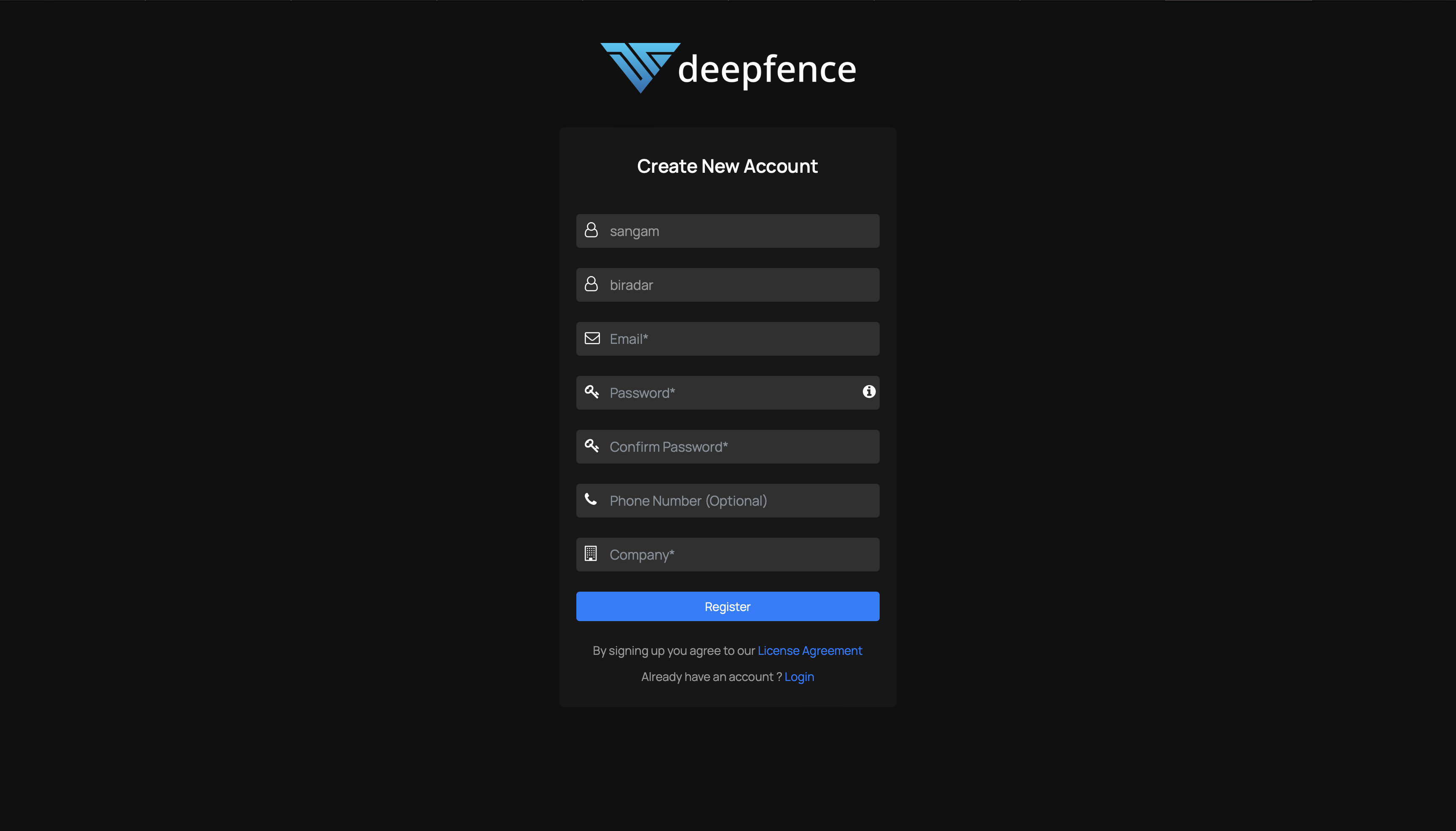
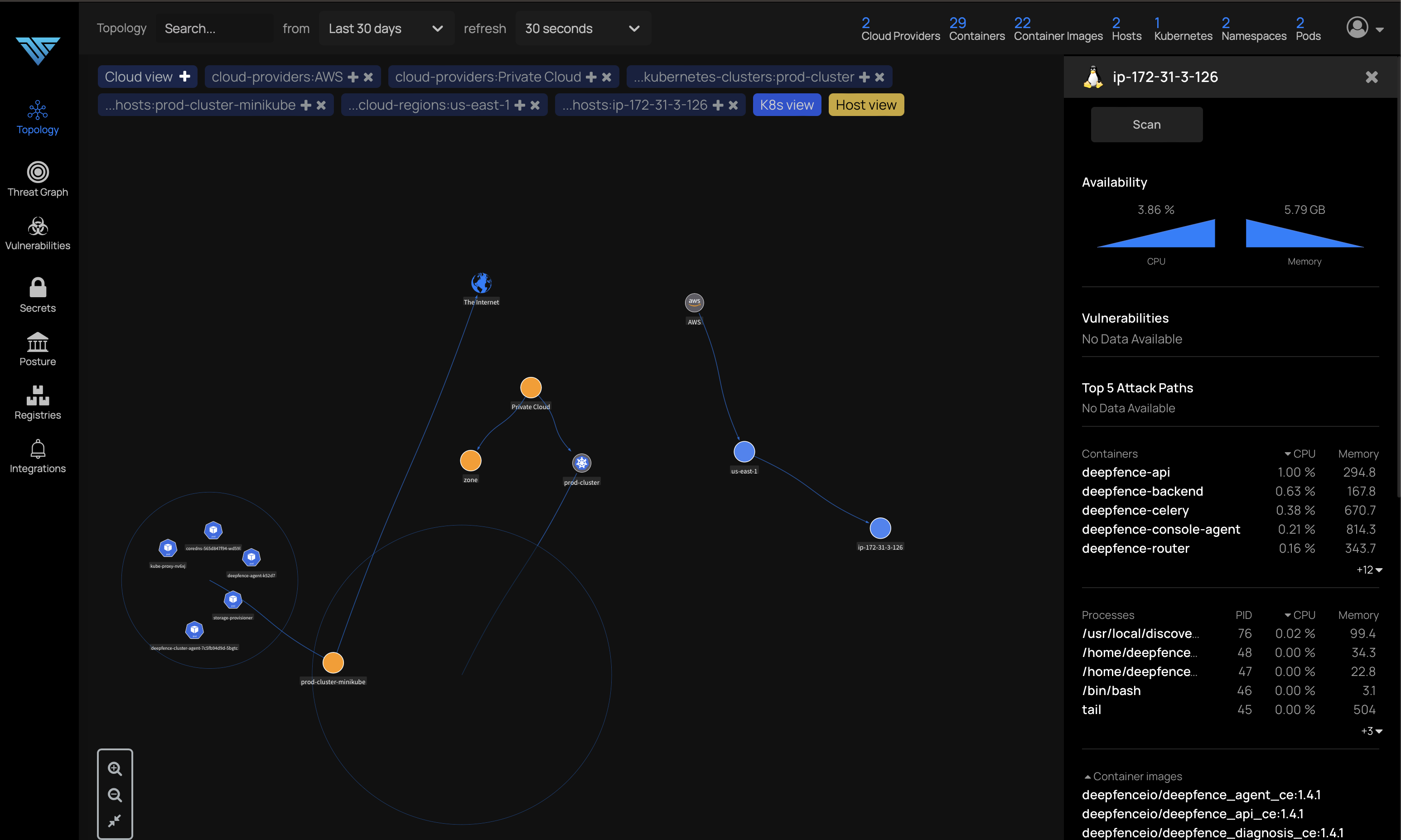
next part of this you will find here you can do the same deployment using Kubernetes or Helm
Last updated 10 Apr 2025, 10:31 +0530 .